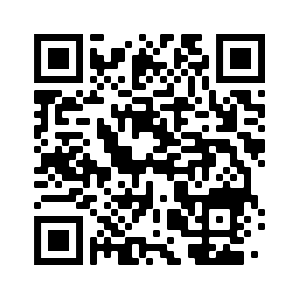This information is only for people who use the Alarm app on a iPhone (iOS)
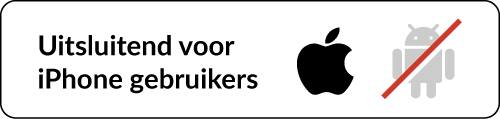
urgent: download the Alarm app from the App Store
The X-Guard Alarm app has been available since April 26, 2022 in the App Store. This means that iPhone (iOS) app users must download the iOS app from the App Store to stay secure. This page explains how you can quickly and easily download the Alarm app from the App Store.
From June 10, 2022 will use the “old” app NOT work more and we can ensure your safety NOT guarantee more. Below you can see how many days you have left to download the app from the App Store (the counter is continuously updated automatically)
YOU HAVE
UNTIL THE “OLD” APP STOP WORKING
What do you have to do?
By following the steps below, you can quickly and easily switch to the “new” app from the App Store and we can continue to guarantee your security.
Step 1: Download the “new” app from the App Store
You can download the “new” app in two ways, open this page:
- From your smartphone: click here to immediately download the Alarm app to your smartphone
- From your computer: open the App Store on your smartphone or scan the QR code below to open the App Store. and search for X-Guard Alarm. You can then install the app
Step 2: Login
Once you have installed the “new app” on your smartphone, you must log in with your username. You have already used this to use the "old" app. Open the Alarm app on your smartphone. Click on “log in” on the right and enter your username. You will then receive a token via SMS or email that you must complete. You are then logged in to the Alarm app. If you do not remember your username: we have added it to the email you have already received.
Step 3: delete the “old” app
The old app will start from June 10, 2022 stop working automatically. You no longer need the "old" app after downloading the "new" app. Remove this old app from your smartphone. Make sure you delete the correct app. The icon of the “new” app has a small Orange circle with a white alarm bell and the icon of the "old" app has a dark blue circle with a white alarm bell (see images below)
Step 4: Pairing Bluetooth Alarm Button
It is very important that you re-pair your Bluetooth Alarm Button after installing the new app from the App Store. Click on the button below for instructions on how to (re)link your Bluetooth Alarm Button to the X-Guard Alarm app.
Need help?
If you have any questions or comments about downloading the Alarm app from the App Store, please do not hesitate to contact our Service Desk. You can reach us via the chat function (in the Alarm app and via the website) or you can call 088 126 12 12.