Enable automatic updating
X-Guard regularly makes changes and improvements to the X-Guard Alarm app. It is important that you as an app user update the app if such changes are made.
We recommend that you enable “Automatic Update” on your iOS or Android. This updates automatically, your security is guaranteed and you are always provided with the correct app version.
How do I enable automatic updates?
This can be done via the Playstore (Android) or the telephone settings (iPhone). Follow the steps below or watch the tutorial video to enable automatic updating.
Android
Step 1: open the Playstore on your smartphone
Step 2: go to the settings of the Playstore app.
Step 3: Then choose Network Preferences
Step 4: Then press Auto-update apps
Step 5: Choose “WiFi Only” – if you choose “Via any network”, please note that data charges may apply.
Step 6: Press “Done” – from now on all your apps will be updated automatically.
Watch the explanation video:
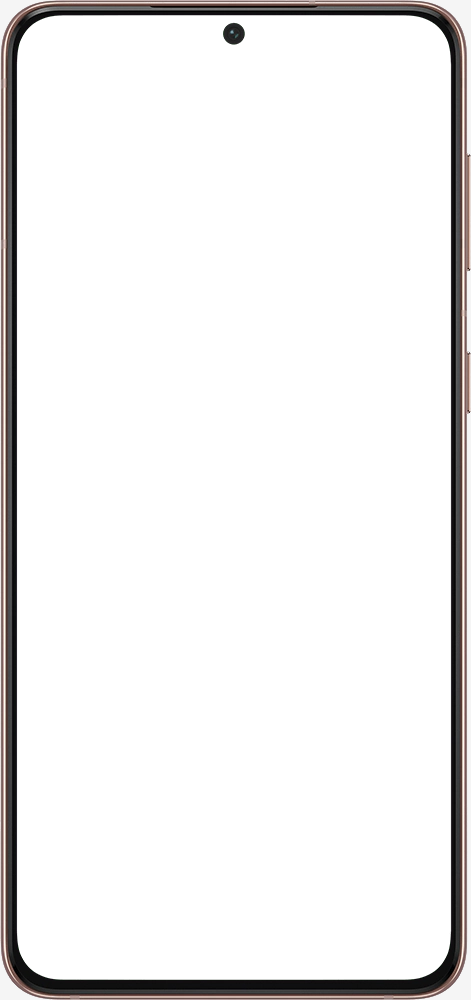
- 1.1Enable automatic updating (Android) (sec.)
iOS (iPhone)
Step 1: open the phone settings on your iPhone
Step 2: scroll down a little and click App Store
Step 3: Then go for App Updates and enable it
Watch the explanation video:
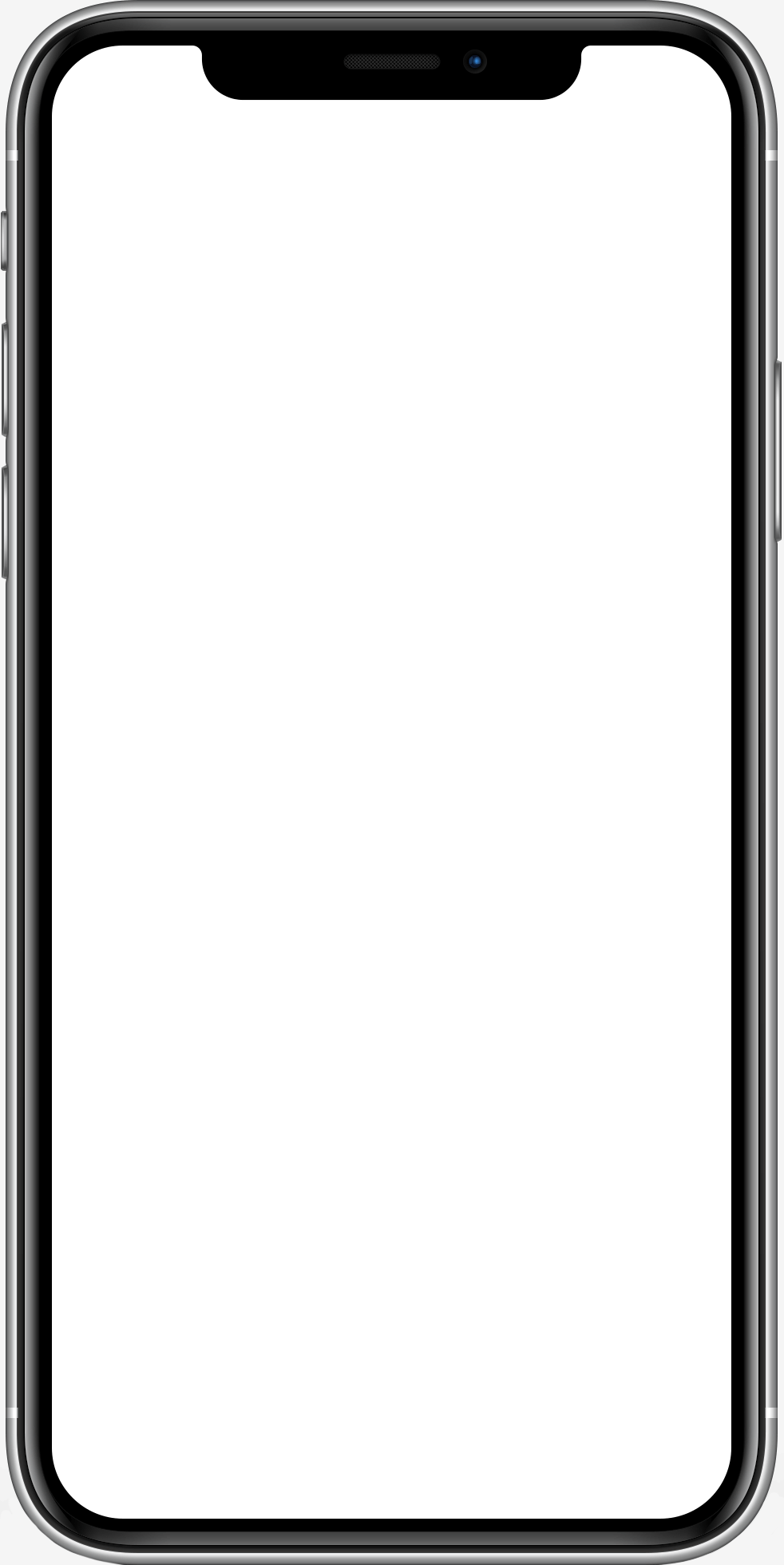
- 1.1Enable automatic updating (iOS) (sec.)
Need help?
If you have any questions or comments about downloading the Alarm app from the App Store, please do not hesitate to contact our Service Desk. You can reach us via the chat function (in the Alarm app and via the website) or you can call 088 126 12 12.