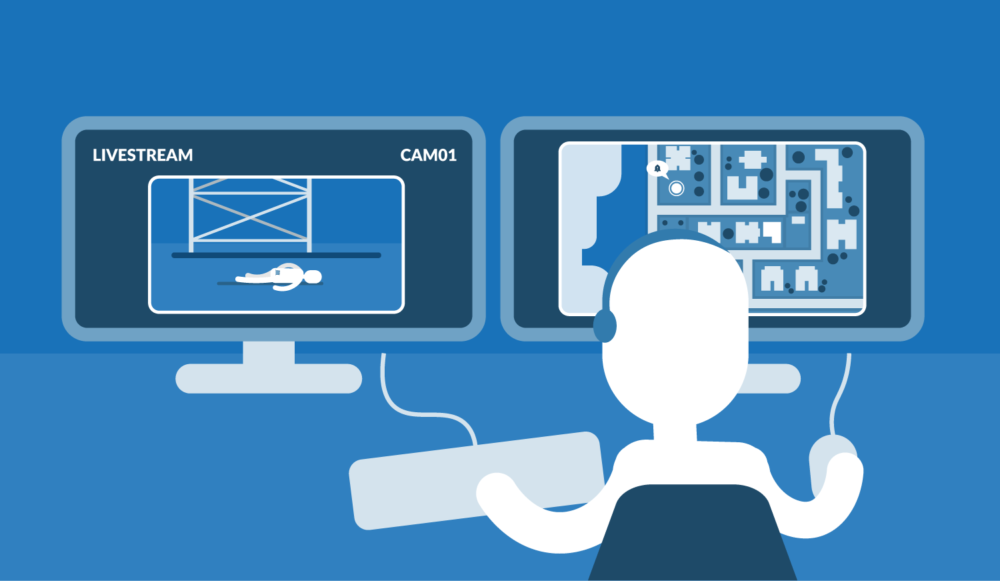Configurations
Installation/registration
QR scan code
On our mission Everyone Safe Everywhere also includes a method to easily and reliably register new app users in the X-Guard Alarm app.
For registration, X-Guard provides QR codes that can be scanned with a mobile phone. With the QR code, the X-Guard Alarm app can easily be installed 24/7 on an iOS or Android phone
The following data is linked to a QR code:
- Customer name (account)
- :The following data is linked to a personal QR code:
- First and last name
- Phone number
- Home address (optional)
- Work address (there may be several)
- Receive calls Yes No
- GALLERY
- Group to which the app user will belong.
You can read more about this by pressing the button below:
App configurations
- General setting
- Energy saving mode
- Keep screen on
- Consumer warning
- App mode notifications
- Call
- Always call with speaker “on”
- Vibrate when someone connects to the emergency call
- Headset Alarm button
- Headset alarm button active yes/no.
- Use XCover button for alarms
- Time to cancel alarm
- Pre-alarm sound
- Can the alarm button be used if “self-protection” is off yes/no
- Bluetooth Alarm button
- Notification in case of alarm
- Monitor alarm button connection
- Bluetooth monitors
- Can the alarm button be used as “own security” from state?: yes/no
- Risk mode
- Sensitivity
- Auto pause warning
- Countdown time
- Break duration
- Cancel by motion
- Pre-alarm sound
- Pilot functions
- Enable pilot features
- General setting