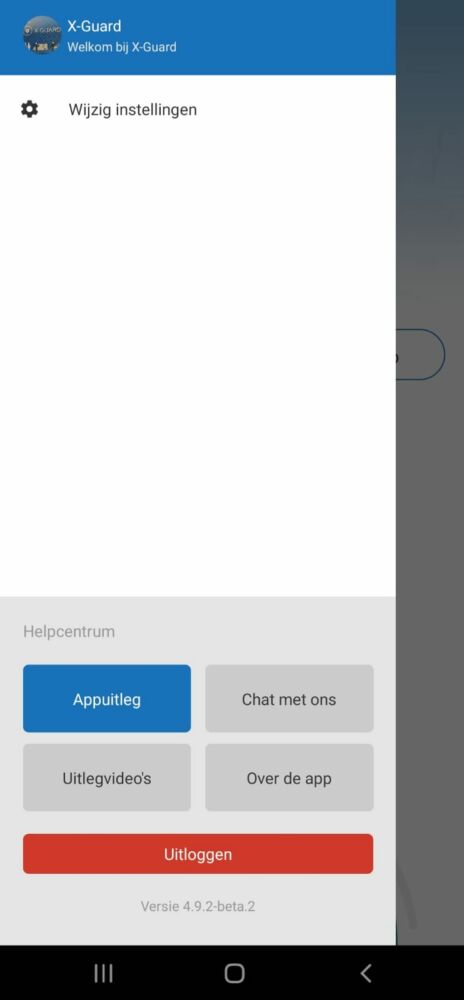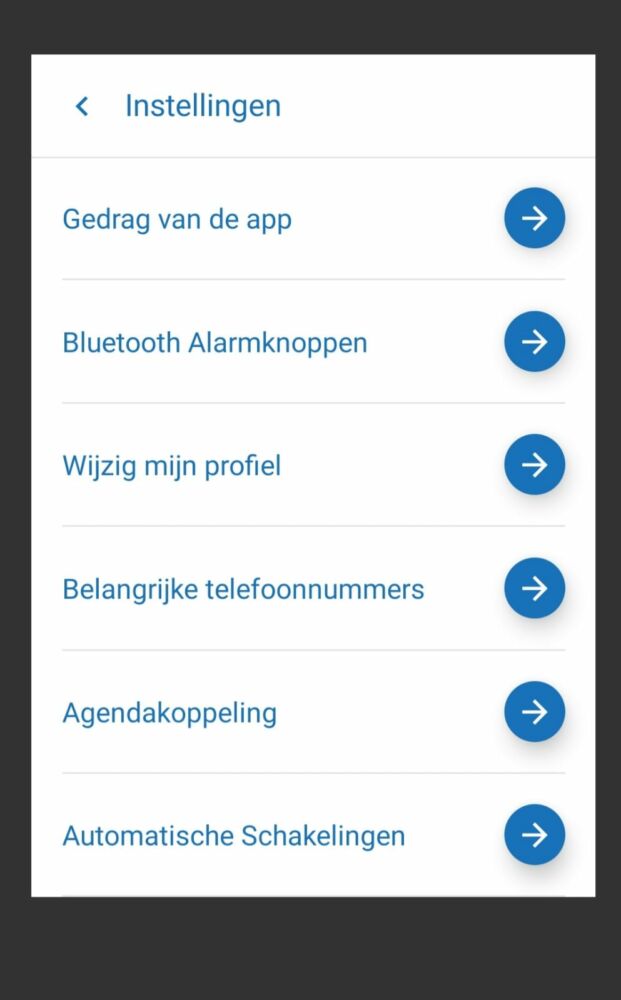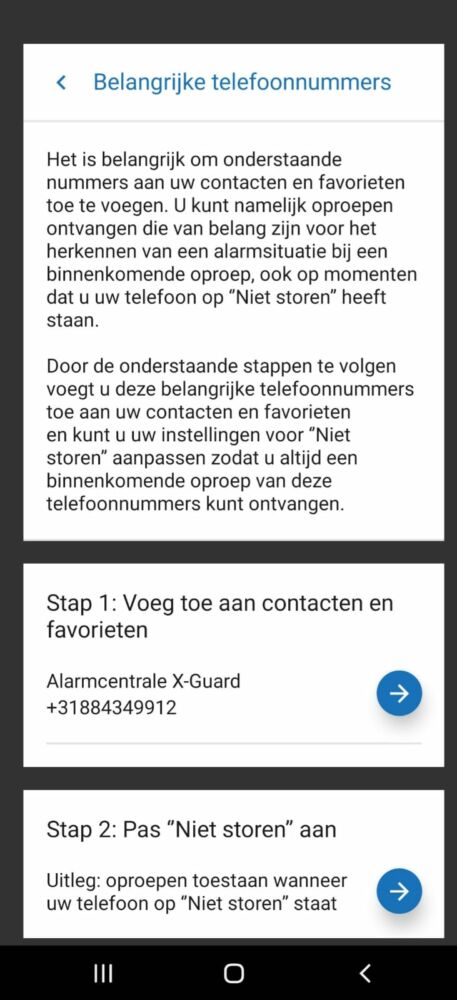Save phone numbers
It is important to add the telephone number of the alarm center and/or X-Guard Alarm to your contacts and save it as a favorite. This way you can always see that you are being called by the emergency center and/or by X-Guard Alarm when you have set the "Receive emergency calls" button to "On". In addition, it is wise to allow calls from these numbers when your phone is on "do not disturb".
Tip: If you receive an emergency call from people nearby, you need to be able to hear the call so you can help. When you turn off the sound on your phone, you cannot hear emergency calls from people nearby. X-Guard therefore recommends that you always have your sound on so that you are always on call.
Save telephone numbers via the Alarm app
From app version 4.9.2 (September 2021) you can easily add the important phone numbers via the Alarm app in your contacts. Go to "menu" and click ”change settings''. Then click through to ''important phone numbers'' – from there, explanations are given step by step. See the images below:
More information
Via the buttons below you can read more information about adding to favorites (iPhone & Android) and allowing calls on do not disturb (iPhone & Android).