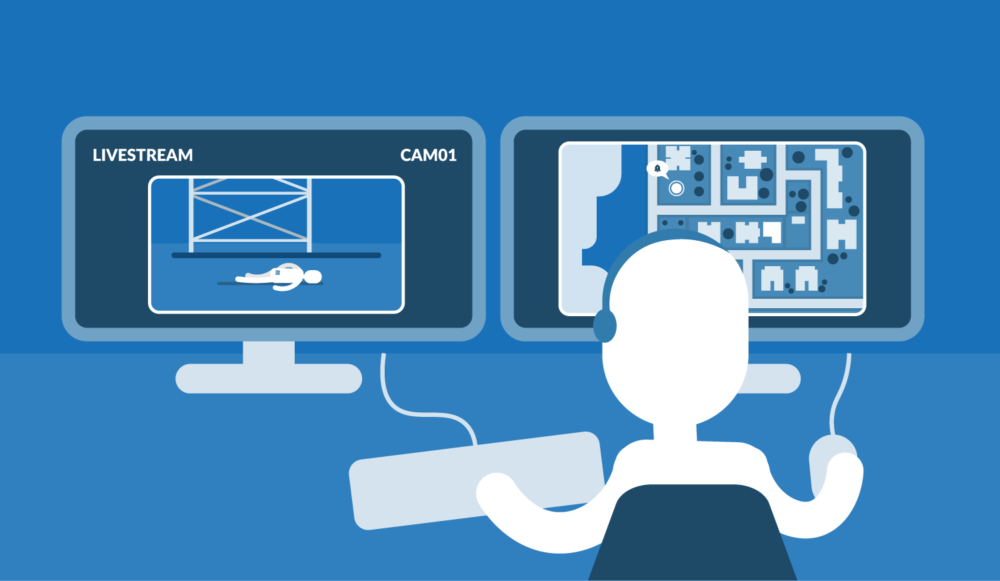Rollout
X-Guard will ensure that, after signing the contract, Everyone, Everywhere, is Safe within your company or organization. By means of a smooth rollout that focuses on a simple installation and registration process and extensive information provision to end users, we ensure that the rollout (online or on location) runs smoothly together with you.
Install and register
Because of our mission Everyone, Everywhere, Safe To achieve this better, we think it is extremely important that new Alarm app users can easily register in the X-Guard Alarm app. Installing the Alarm app and the subsequent registration process is simple. You can read more about installing and registering via the button below:
QR code for registration
Only for Private and Business accounts!
For registration, X-Guard provides QR codes that can be scanned with a mobile phone. With the QR code, the X-Guard Alarm app can easily be installed on an iOS or Android phone 24/7. Read more about installing and registering via the button below.
To relieve the burden on app users as much as possible, X-Guard can load personal data into the system via a ''bulk import'' and invite users individually for installation and registration.
As standard, one or more QR codes are provided to the organization during the rollout. The organization will then distribute this QR code within the departments/teams as needed.
The following data is linked to a QR code:
- Customer name (account);
- Group to which the app user will belong (Alarm Manager)
- App configurations
- Addresses that are visited with the associated rules for automatic switching.
- Whether we can send a Welcome Email to the new app user: Yes No.
- Whether an email update should be sent to a responsible person if a new registration has taken place;
- Optional as ''bulk import'':
- Full name
- Email address
- Phone number
- Home address
- Work address
- Whether the ''Receive emergency calls'' button should be visible to the app user: yes/no.
- Receive alarm calls status: Yes No
- Photo app user
The above procedure is a one-time promotion that is included as standard in the price. If we have to maintain this for you, we recommend that you use the SLA Join Move Leave to close. We can manage the app users and addresses here. Read more about the Alarm Manager, app configurations, automatic switching and the SLA via the buttons at the bottom of this page (Join Move Leave).
Explanation to new app users
Online or on Location
We believe it is important that new app users are well informed about the possibilities and use of the Alarm app. We therefore offer the option of explanation sessions (online or on location) in which new app users in groups of max. 15 people receive all information about the use of X-Guard Alarm. During this session we will delve deeper into the solution you have chosen by showing the website where all the information is available, the Alarm app (via screen sharing) and at the end we will show you the Alarm Manager. how sending an emergency call works.
Required information for planning (an) explanation session(s)
We will schedule this explanation session in consultation with you. To schedule the explanation session(s), we need some information from the participants so that we can invite them via a date planner (registration). If you provide us with the following information, we can easily plan the (online) explanation session for you:
- On which date(s) should the explanation session(s) take place or can we choose the dates for you?
- At what time(s) should the explanation session(s) take place or can we choose this for you?
- The number of participants and their email addresses
- May we invite participants via a date picker (registration)
- Online or on location? Online: is this allowed via Teams? On location: what is your address?
- What do you think is important that we cover (in terms of content)
- Language (if other than Dutch)
Would you like to know what an explanation session looks like? Click on the button below:
Want to know more?
Would you like to know more about the X-Guard Alarm app, the Alarm Manager, Configurations, Automatic switching or the SLA (join, move, leave)? Click on one of the buttons below.