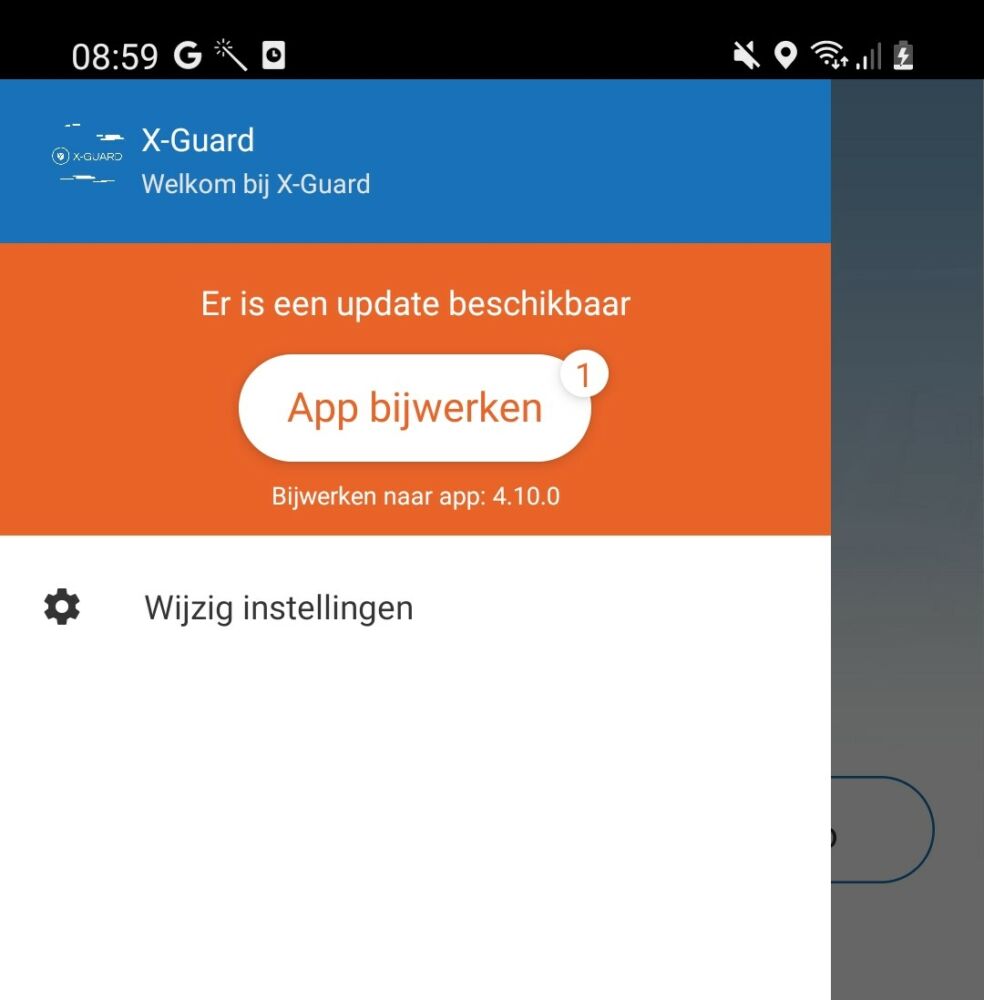Update the Alarm app
X-Guard stands for Everyone, Everywhere, Safe – that is exactly why our team regularly makes changes to our Alarm app in order to optimize your safety and/or the safety of your employees! Because a brand new Alarm app version with new or improved functions is regularly available, it is important that app users continue to update the app. Updating is very easy and takes less than a minute. However, the update process differs per user (Android, iOS or Mobile Management). Customers, the Expertise Team and app users receive an email containing the adjustments made.
How can I update the Alarm app after a change?
- Android: A will appear Orange notification (Update App) in the Alarm app menu (see image). You can also update the app by looking for it in the Google Playstore.
- iOS (iPhones): You will automatically receive one Orange notification (Update App) in the app menu (see image). You can also update the app by looking for it in the App Store.
- Mobile Management: If your phone is managed by the organization, the app will be automatically updated soon. If you have any questions, please contact your organization's telephone administrator.
See below how the notification (for Android and iOS users) is shown in the app's menu. You can open the app's menu by clicking links (Android) or right (iOS) at the top of the blue clicking the circle with the three horizontal white lines.
Update for Beta Testers
Are you a beta tester? Update the beta version:
- Android: update the Alarm app in the Playstore.
- iOS: update the Alarm app in the App Store