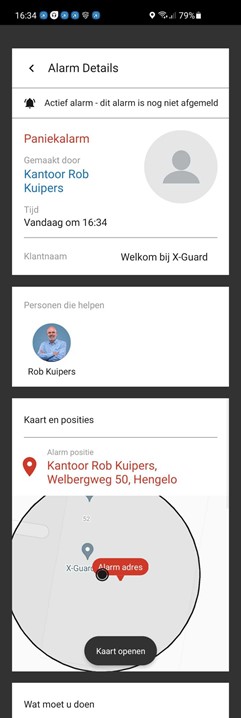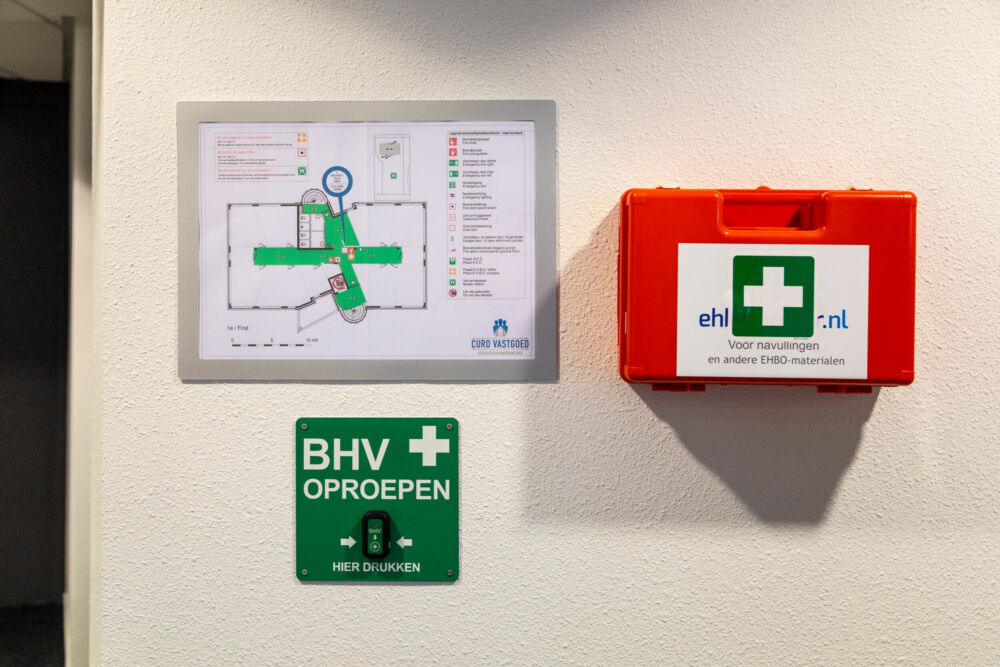Call emergency response with X-Guard Alarm
The X-Guard security solution can be used as: Emergency response call system. By using the X-Guard Alarm app, emergency response personnel can immediately receive an emergency call and be summoned faster and more efficiently. The app switches on automatically when the emergency response officer arrives at the branch. The app switches off automatically outside the branch. The app also checks whether there are sufficient emergency response staff on call at the branch. Read more about the X-Guard Alarm app via the buttons at the bottom of this page.
What is BHV
BHV stands for company emergency response. The Working Conditions Act in the Netherlands has decided that a company must be prepared for an emergency such as fire, first aid and evacuation of a building. Every employer is therefore legally obliged to have company emergency responders. The number of emergency response personnel is not legally established, but the employer must ensure that there are always sufficient emergency response personnel on the work floor. The employer always remains ultimately responsible for company emergency response and can be held liable in the event of incidents.
Receive emergency calls
Using the X-Guard Alarm app on the smartphone, an emergency response officer can immediately receive an emergency call.
The app contains a function that allows you to manually switch receiving emergency calls to ''On'' or ''Off''. This feature can also switch automatically when approaching and leaving a location. The automatic switching can also be customized and ''fixed'' in the app so that the user only needs to register.
It is always checked whether there are sufficient emergency responders on call on location. It is discussed in advance with the organization how many people will be called at the same time and how many have indicated that they will come to help.
You can read more about Receiving Emergency Calls and Automatic Switching via the buttons at the bottom of this page.
The emergency response team is called
The on-call emergency responders are called and immediately hear which type of alarm was sent from which location. They can then confirm (key 5) that they are going to help or that they are not going to help (key 9). When the emergency response officer arrives key 5 has pressed, he/she will immediately be put in touch with fellow emergency response officers through a group conversation. In this group conversation they can communicate directly with each other. This effective and practical calling and communication system replaces the expensive and unsustainable walkie-talkies that were and are frequently used for emergency response calls.
It is important (!) that the emergency response staff save the number of the emergency calls in the contact list so that they can immediately see and hear when it is an emergency call. Click the button below for instructions on saving important phone numbers. Read more about this via the buttons at the bottom of this page.
Emergency call confirmed?
When the emergency response officer has confirmed the call and indicated that he or she will come to help, information will appear in the app about:
- The type of alarm;
- Name and photo of the reporter;
- Location and directions (on map)
- Emergency response officers who also confirmed the call;
- Instructions;
- Communication options with the detector:
- Chat (including a log of what has been done);
- Call function;
- List of other on-call emergency response personnel;
- List of numbers to call in case of further escalation;
- The alarm can be canceled if everything is safe and communication is no longer necessary.
In the event that insufficient emergency response personnel have indicated that they will come to help, two different backup scenarios can occur:
- The emergency center is called. This person will then deploy a mobile invigilator or the police.
- Or, the available emergency response personnel are called again, up to a maximum of three times.
An emergency response officer can also send emergency calls in the event of an emergency. When the emergency response officer has the ''Own Security'' function set to ''On'' in the home screen, his/her location is shared and active security is enabled.
Which emergency calls can emergency responders receive?
As a replacement for calling an internal emergency number, various types of emergency calls can be made in the X-Guard Alarm app. The calls are automatically forwarded to the emergency response team.
Everyone has the X-Guard Alarm App on their phone, which makes it easy to call the emergency response team. Switch the app to ''On'' using the button on the home screen. The home screen also contains the alarm buttons with which you can create an alarm. It is important to know what types of emergency calls can be received:
- Panic alarm: This alarm causes immediate panic.
- Assistance alarm: In this alarm the detector does not trust the situation. However, there is no immediate panic.
- Man-down (fall detection): with this alarm there is no movement (read more about our man-down function via the buttons at the bottom of this page)
The alarm calls can come from different sources that can be acted upon in various ways.
- Receive emergency calls via the Alarm app;
- NEW! Send emergency calls via an internal emergency number. If you use an internal emergency number that can be called in the event of an emergency, X-Guard can take over this number and ensure that the emergency call is sent directly to an emergency response officer without the intervention of a receptionist.
- Receive emergency calls via the browser. A manual report is made in response to an observation;
- Send alarm calls via an automatic link with the fire alarm control panel;
- Alarm calls are sent via an automatic software connection of various systems: For example in the case of reporting cooling malfunctions and emergency door alarms
The emergency response call button
The Emergency Response Call button makes it easy to send a call to the Emergency Response Team.
X-Guard has developed a simple emergency response call button that allows an alarm to be sent with one push of a button. In the event of an emergency, you only have to press the round button: the right help is immediately called and sent to the location where the button is hung. The button is available as a separate button or as a wall plate on the wall in a central location.
AVG / GDPR
X-Guard collects data to provide better services to all our users. We only store data when it is important. When you have your app set to ''On'', we measure your location very accurately. When the app (your own security) is set to ''Off'' but ''Receive emergency calls'' is set to ''On'', we only look at your inaccurate location.
Interested in an emergency response consultation? Click on the button below:
Want to know more?
Do you want to know more about the X-Guard Alarm app, Receiving emergency calls, Automatic switching. Save telephone numbers, our man-down function or the emergency response call button? Click on one of the buttons below: