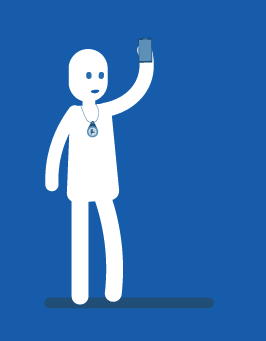People close by
Within a radius of 200m or 2000m
Our mission is: Everyone, Everywhere, Safe. We measure the level of safety by the speed with which help can arrive on site. People close by within a radius of 200m are often immediately on call and can quickly provide assistance in the event of an emergency call in the area. They can then take action by providing help themselves and/or calling on the help of their GP, ambulance or police.
If no people nearby are available within a radius of 200 m, the emergency call will be forwarded to the Emergency Center. The operator will then check whether there are people nearby within a radius of 2000m be on call.
The Public group
Become in the Public group people closej defined as app users within the public group who have made themselves available to receive emergency calls from app users within the Public group. When someone within the Public group sends an emergency call, app users from the Public group within a radius of 200m are first called. If no app users from the public group are available within a radius of 200 m, the emergency call will be forwarded to the Emergency Center. The operator then checks whether app users from the Public group are available within a radius of 2000 m.
The Private group
be in the Private group people nearby defined as app users within their own, protected group who have made themselves available to receive emergency calls within their own, protected group. When someone within their own, protected group sends an alarm call, the app users from this group within a radius of 200 m are first called. If no app users from the group are available within a radius of 200 m, the emergency call will be forwarded to the Emergency Center. The operator then checks whether app users from their own, shielded group are available within a radius of 200 m.
Receive emergency calls
When a nearby app user raises an alarm, another nearby app user is called directly from the app (200m) or emergency center (2000m).
When an app user indicates that he/she is available to receive emergency calls, he/she makes himself/herself available to provide assistance to people who have sent an alert nearby. You decide whether you want to receive calls by pressing a button on the home screen of the X-Guard Alarm app.
Example Public group: an app user within the Public group has sent an emergency call. You are an app user within the Public group and you have indicated that you are available to receive emergency calls from other app users within the Public group. Because you are close to the app user who sent an emergency call, you will receive a call in the app. You can indicate that you are coming to help (key 5) or that you are not coming to help (key 9). Further instructions regarding emergency services will be shown in your app or passed on via the emergency center.
Example Private group: an app user within your own, protected group has sent an emergency call. You are part of this “private group” and you have indicated that you are available to receive emergency calls from other app users within the Private group. Because you are close to the app user who sent an emergency call, you will receive a call in the app. You can indicate that you are coming to help (key 5) or that you are not coming to help (key 9). Further instructions regarding emergency services will be shown in your app or passed on via the emergency center.
Read more about it via the button below Receive emergency calls: