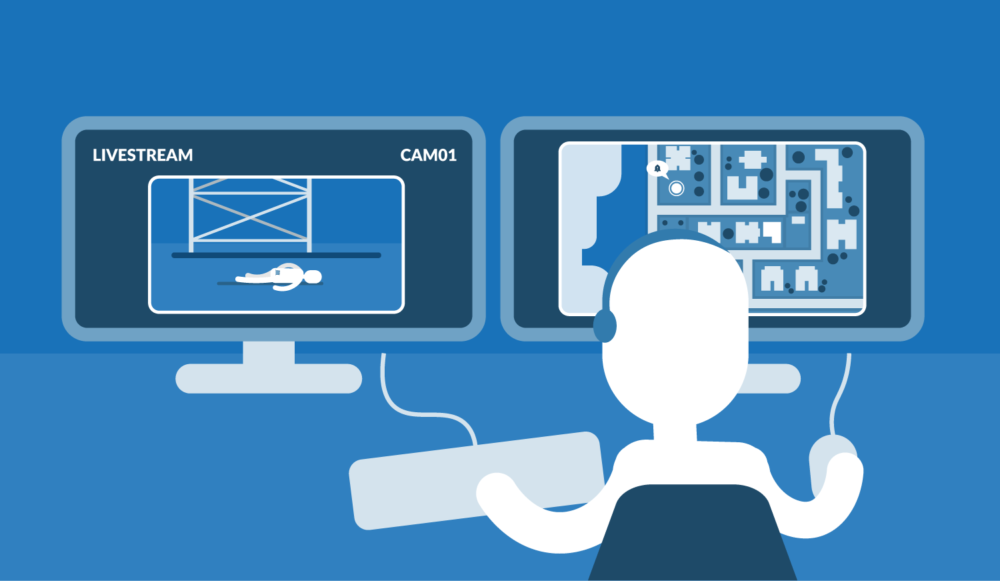Training & explanation sessions
X-Guard explains the installation, registration and operation of X-Guard Alarm. X-Guard only wants to get the very best out of the app in order to achieve its mission Everyone Safe Everywhere to achieve. We therefore think it is important that our app users know how to easily install the app. After a smooth and easy installation and registration, app users will be immediately protected!
Train the trainer
On-site training session
On our mission Everyone Safe Everywhere requires good training for the people who help new app users install and register. With good training we prevent people who do not yet know the app or who are new to the organization from working unsecured. Through an extensive on-site training session, a group of up to 15 trainers is prepared for training new app users within a maximum of two hours. Contact us for the possibilities (info@x-guard.nl or call 088 126 12 12).
Explanation session for new app users
Extensive explanation: online or on location
The explanation session (online or on location) is given to a group of up to 15 new app users. We will schedule this explanation session in consultation with you. To schedule the explanation session(s), we need some information from the participants so that we can invite them via a date planner (registration). If you provide us with the following information, we can easily plan the (online) explanation session for you:
- On which date(s) should the explanation session(s) take place or can we choose the dates for you?
- At what time(s) should the explanation session(s) take place or can we choose this for you?
- The number of participants and their email addresses
- May we invite participants via a date picker (registration)
- Online or on location? Online: is this allowed via Teams? On location: what is your address?
- What do you think is important that we cover (in terms of content)
- Language (if other than Dutch)
Normally we invite participants via a date picker. They can register in the date picker (for a specific date). The email also contains the Teams link (for an online explanation session), the instructions for registering and installing and the required QR code. During the explanation session we will delve deeper into the solution that the organization or company has chosen. We do this using our website, navigation through the Alarm app via screen sharing and at the end we demonstrate how an alarm is received via the Alarm Manager. Contact us for the possibilities (info@x-guard.nl or call 088 126 12 12).
Refresher course
Online or on Location
Have you and/or your employees been using X-Guard Alarm for a while and are you interested in a course in which we once again explain alarming with X-Guard Alarm and the other options? Then the X-Guard refresher course (online or on location) is a good choice. The refresher course is given to a group of up to 15 people for a maximum duration of two hours. Are you interested? Contact us for the possibilities (info@x-guard.nl or call 088 126 12 12).
Webinar
X-Guard organizes an online webinar twice a month via Teams. During this session we explain how to use the X-Guard Alarm app. App users can register for the online webinar (via the button below). Are you a new app user and do you have questions about using the Alarm app? Then don't hesitate to register. Have you been using the Alarm app for a while? You can always join us for a refresher or perhaps you have questions about changes/updates or raising alarms.
What do we say during the explanation sessions?
During the training and explanation sessions, an X-Guard employee will show and explain a number of things via the website, the Alarm app (screen sharing) and the Alarm Manager (how does alarming work?). The content differs per explanation session as the follow-up, the way of raising the alarm, etc. differs per company or organization. We therefore ensure that participants are well informed about the specific alarm method that your company or organization uses. Some important topics are discussed below.
The website
Where can I find all the information?
Through our website www.x-guard.nl all information about X-Guard Alarm can be found. This is why we start demonstrating our website. If you have questions about certain matters, app users can always refer to the website and the extensive explanation pages.
The X-Guard Alarm app
How does the Alarm app work?
We will navigate the Alarm app by sharing a phone screen via Teams (or on the screen on location). We will discuss step by step the components and functions in the app (which are interesting for them). It is useful and wise for participants to download the Alarm app before the explanation session and to complete the registration process. This way they can easily navigate along and ask questions about issues they encounter.
Installation and registration
An important part of the training is the explanation of the installation and registration of the X-Guard Alarm app and the steps that must be followed. We prefer that there prior to training with the help of an informative email, the app is already installed and registered.
The Alarm Manager
How does alarming work?
We show how sending an emergency call works via our Alarm Manager (the platform our operators work with). We ask one of the participants to send an alarm via the Alarm app and then we show how the alarm call comes in via the Alarm Manager. We will clearly indicate what one can expect in terms of assistance provided and the expected time frame within which assistance will arrive during an alarm. During the demonstration of the Alarm Manager we show the following:
- Follow-up process (how is the help deployed?)
- What is expected of an app user who sends an emergency call;
- What is expected of an app user who wants to receive an emergency call;
- What the role of the operator is in our emergency center.
Of course there is plenty of room for questions.
Want to know more?
Would you like to know more about the X-Guard Alarm app, the installation and registration process, the explanation sessions or the Alarm Manager? Click on one of the buttons below.