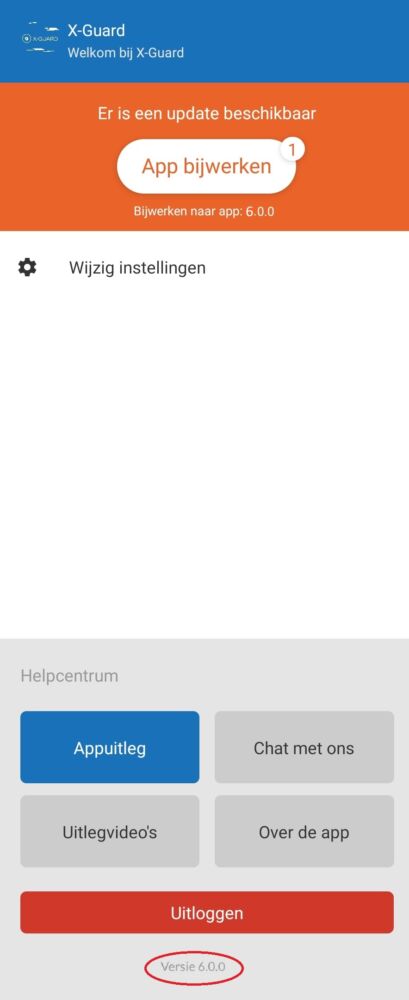urgent: update the Alarm app
X-Guard has been working on a new platform for more than a year, a platform with many more options and possibilities for you as an organization. To make the switch to the new platform, an update to the app version is required 6.0.1 or higher necessary.
If you do not update the app you will be deleted January 13 2023 permanently logged out and the app will NOT work more. We can ensure your safety then NOT guarantee more. Below you can see how many days you have left to update the Alarm app (the counter will be updated automatically)
YOU HAVE
UNTIL THE “OLD” APP STOP WORKING
What do you have to do?
You can easily update the Alarm app in the Alarm app. Follow the steps below (Android & iOS) to ensure you stay protected.
If your phone is managed by the organization, the app will be updated automatically shortly. If you have any questions, please contact your organization's telephone administrator.
Update for Android
Step 1: Open the Alarm app.
Step 2: Open the menu (blue dot with three horizontal lines on the left of the app's home screen).
Step 3: A will appear Orange notification (Update app) – press this notification (see image).
Step 4: After updating, make sure you have the correct app version (6.0.1 or higher). You can see this at the very bottom of the menu.
You can also update the app by looking for it in the Google Playstore.
Update for iOS (iPhone)
Step 1: Open the Alarm app.
Step 2: Open the menu (blue dot with three horizontal lines on the right of the home screen of the app).
Step 3: A will appear Orange notification (Update app) – press this notification (see image).
Step 4: After updating, make sure you have the correct app version (6.0.1 or higher). You can see this at the very bottom of the menu.
You can also update the app by looking for it in the App Store.
👍Automatically update
TIP: Would you like to have the app automatically updated in the future? Then enable automatic updates today.
Need help?
If you have any questions or comments regarding the update, please do not hesitate to contact our Service Desk. You can reach us via the chat function (in the Alarm app and via the website) or you can call 088 126 12 12.