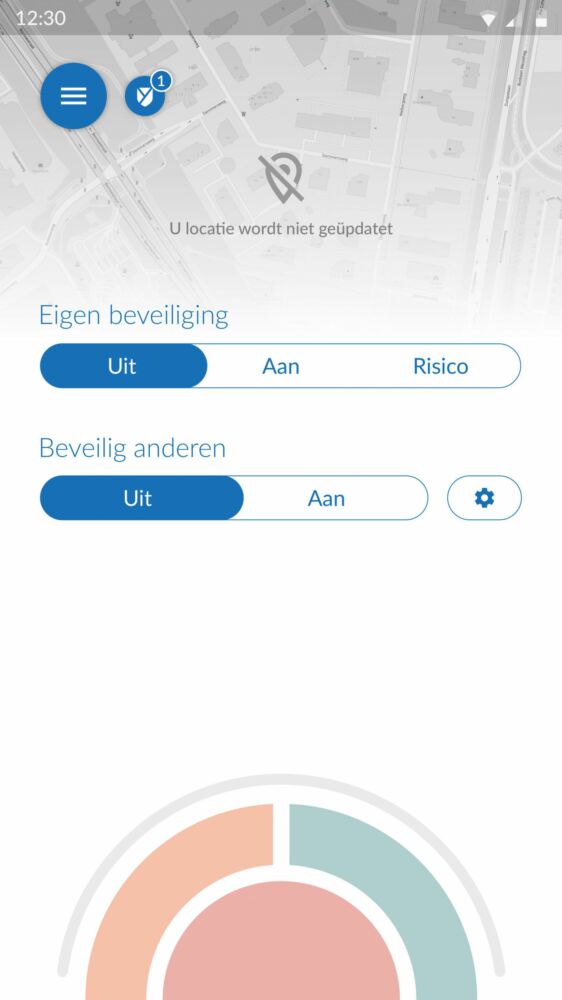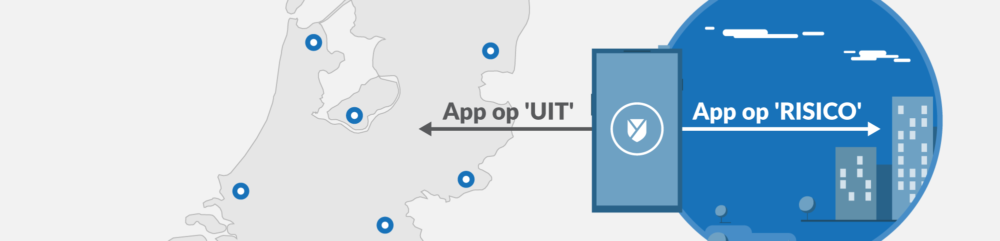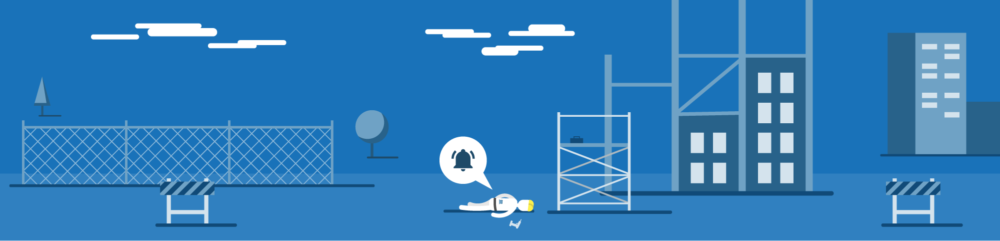Every user included at your organisation has their own licence.
If a user is no longer authorised to use the X-Guard Alarm app, this licence can be revoked. The user in question will no longer be able to raise an alarm right from that moment.
Licences can be revoked on a temporary or permanent basis. If you choose to permanently revoke a licence, all user data will also be deleted from the X-Guard systems.